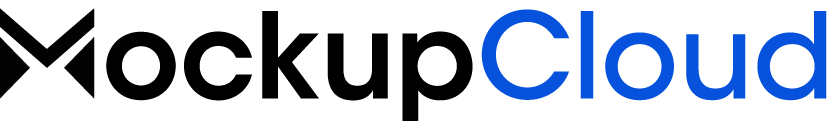To promote your upcoming party, club, and nightclub event, look through our collection of the best DJ Concert Flyer Templates. Discover the top free PSD flyer designs for DJ concerts. Utilize our simple-to-use free DJ concert flyer templates for Photoshop to save money and time! Use one of our freebies to publicize your upcoming club party, hip hop, or electronic dance music event. Get ideas for your next events and marketing collateral.
Outstanding offline and online marketing campaigns can be created, or you can simply customize your social media presence. Enjoy and improve your promotional designs for your upcoming party and club event by downloading the top DJ concert PSD freebies! The best free PSD flyer templates are available online!
Nothing compares to performing your song in front of a live audience. As you take the stage, the hours of preparation and laborious venue booking pay off with a powerful adrenaline surge. There is nothing more demoralizing than entering a mostly empty room, though. It could feel like a waste of time and effort if nobody is there to hear your music.
You may also like:
Clean and Modern DJ Poster

Dj Event Flyer Design

Rock Concert Flyer Template

DJ Party Flyer Template

But before you begin to question your abilities, keep in mind that, like any form of business, selling concert tickets necessitates some marketing work. Concert flyers are an effective component of your marketing mix in addition to social media posts for spreading the news.
How to Create a DJ Concert Flyer
Step 1: Select a template for a flyer
Find the ideal template to utilize as the foundation for your design by browsing the selection.
You’ll observe that when you click on a flyer template, a detailed preview appears. To load it onto the canvas and begin designing, click the icon labeled Use This Template.
Minimal DJ Concert Poster Design

Night Club Party Poster Design

Retro DJ Flyer Design Layout

DJ Concert Flyer Template

Step 2: Add Your Own Photo
Click on the Image Manager link in the left side menu to add a photo to your flyer. Use the Computer button to upload pictures from your computer, or use the… button to select an image from your Facebook, BeFunky, or another account.
In the Image Manager, your uploaded pictures will show up as thumbnails. To replace an image that already appears on your template, click, drag an image thumbnail over the existing picture until it becomes opaque, and then drop the new picture in its place. Drag & drop an image thumbnail into a template to add an image if it doesn’t already have one, then resize and position it as necessary.
When you select an image, the Image Properties menu is displayed on the left. Use it to change the image whatever you want, including adding a color overlay, tint, and drop shadow.
DJ Night Poster Design

Professional DJ Artist Flyer Template

Step 3: Customize the Background Color
Your flyer template’s background color can be changed by selecting the Customize option from the menu on the left. Select the first color tile under the Background Color section. This will display a color scheme that will enable you to select colors.
Step 4: Change the Text
To edit any textbox on your template, double-click it and begin to type. You’ll always notice a Text Properties option on the left when interacting with a textbox. You can alter the font, color, letter spacing, and many other things using this menu. Once your text looks perfect, experiment with the various Text Properties settings.
You are allowed to use your imagination while repositioning your textboxes. To reposition them on your template, just drag them there. There are two ways to add a new textbox to the page. Either choose a textbox on your template and press the D key on your keyboard to duplicate the text and all of its characteristics before adding something new, or click the Text button in the left side menu and choose Add Text.
DJ Night Party Flyer Template

DJ World Tour Flyer Template

Editable DJ Concert Poster Design

Step 5: Add Graphics
Click on the Graphics tab in the left side menu to add some graphics to your concert flyer. To access BeFunky’s enormous collection of graphics and begin your search, click the Search Graphics icon.
When the Graphic Library opens, you can search by entering a search word, choosing from the Editor’s Choice options, clicking on the Popular Tags, and more. Click on any image you want to use whenever you discover it. When you’re done, close the Graphic Library by clicking the x in the top right corner.
Any graphics you chose will automatically show up in the Graphics tab’s Your Graphics section. Double-click a graphic to add it to your flyer template, then use the Graphic Properties menu to change its appearance and size.
Step 6: Save Your Flyer Design
When you’re done, click the Save button at the top of the page to finish creating your concert flyer. There are many methods available to you for preserving your work. If you intend to print your birthday party invitation, we advise saving it as a PDF to maintain its high resolution. We also advise saving it as a project in case you need to make any modifications down the road.
Simple DJ Poster Design

Live DJ Concert Poster Template

Abstract DJ Poster Design

A4 and A5 DJ Poster

Simple Lights Style Poster Design

Free DJ Party Poster Design

See for yourself how simple it is to design a striking concert flyer using BeFunky’s flyer maker. These flyer designs will enable you to create the appearance you’re envisioning for your band marketing, regardless of your level of graphic design expertise. Use them to promote your upcoming big show!